Video Conferencing: Common Challenges
Being able to speak with anyone around the world through a virtual meeting is incredible. But frequent problems with video conferencing can be a pain.
“Sorry, we’ll get started soon – we’re just having some technical difficulties.”
We’ve all heard that before. Technical glitches in video conferences and poor connectivity are why many meetings start late. Then the meeting finally gets going and there’s ongoing lagging and sound quality issues.
This results in an incredible amount of wasted time and money. With virtual meetings on the rise, the economic impact continues to grow.
Keep reading to find out what the most common video conferencing problems are and what you can do to fix them, as well as most requested features on video conference trolleys.
Common challenges
Audio problems
When we surveyed our customers, by far the two biggest challenges faced are to do with audio quality and connectivity. 47% of survey responders said they experience audio clarity problems. Poor audio quality in video meetings is a big factor that can create frustration and fatigue and it’s something we’ve all either experienced from a fellow meeting participant or have been responsible for causing. It makes sense that the third-most requested feature on video conferencing hardware was clear sound output. After all, sound is an integral part of any call.

There are usually a few reasons this happens. If you’re using a microphone built into the webcam or computer and using speakers instead of headphones to hear the audio, the incoming and outgoing audio is likely to be full of echo. Some devices have echo cancellation but sometimes there’s no way out of that exhausting echo loop of your own voice coming back at you.
There’s a simple fix to this: plug a set of headphones into your device. That way, you cut off the audio path between the speaker and the microphone because only you can hear the audio. The mic can still pick up your voice and the wider environment without feeding echo back into the call.
Another effective way to vastly improve sound quality for your video calls is to use an external microphone. The mics built into computers aren’t designed for high-quality audio recording and will make your voice sound tinny and distant, pick up sound from the room around you, and generally make communicating more difficult. By using an external microphone, your audio will sound richer and clearer.

Internet connectivity
43% of survey responders said they experience poor internet connectivity. A good internet connection is crucial to avoid technical glitches in video conferences. Generally speaking, lower upload speeds negatively impact the quality of virtual meetings. Speed doesn’t guarantee that you won’t encounter any problems with video conferencing. Consistency of network, concurrent downloads, and other factors could also impact the quality of your call.
If you are looking for tips on improving the reliability of your internet connection, see our blog post, ‘Video conferencing: Improve your Connection’
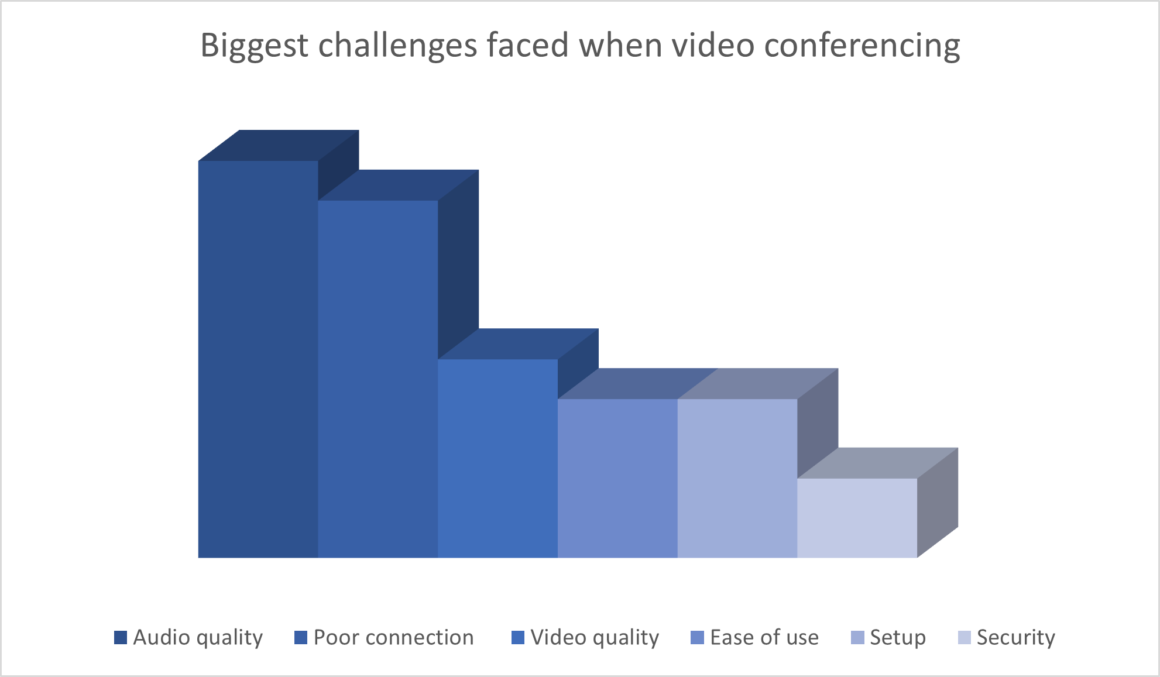
Requested features
Full tilt and rotation
When using teleconferencing hardware, it is important that everything is in the right place. The camera has to be positioned in order to show a good picture, and the screen has to be in a location that allows for good visibility.
The Tryten Nova Pro has a fully adjustable arm, with a tablet bracket that rotates, pans and tilts. When being used for telehealth, doctors and patients are able to access the video calling program from the iPad on the cart. They then use the articulating arm to move the iPad sideways or up and down into their preferred position.
Go anywhere wheels
When you’re moving a cart from one place to another you don’t want to have to worry about the wind knocking them over or having problems moving them over carpet. Users don’t want a flimsy system that’s tripping over the rugs or has the ability to fall, they want quality.
The Tryten Nova Pro comes complete with premium, whisper-quiet, non-marking, locking casters. The cart is ready to roll or stay in a locked position as you need.