Healthcare Mobile Device Management
In many cases, clinical mobility is becoming an indispensable tool. Doctors and nurses now depend on smartphone-like clinical mobile computers to provide always-on care from anywhere. As a result, the clinical mobility strategy is now in the spotlight as healthcare facilities work to improve physician efficiency and the patient experience.
Yet, as valuable as these devices may be, they can only be effective if they empower clinicians to seamlessly move across locations, connect to all necessarily healthcare information systems, and maintain workflow continuity between different shared or bedside devices without any downtime. There cannot be any concerns about performance, security, reliability, availability, or other issues that would prevent users from fully leveraging the technology, especially in situations where lives can be at stake. That’s why healthcare providers must now focus on ensuring that any mobility solution given to care team members is intuitive and easy to use for the highly specialized tasks found in hospitals and beyond.
CHALLENGES IN EXECUTING MOBILE DEVICES
In the journey to deliver a top-notch digital experience in the current dynamic environment amid growing patient demand, hospitals and other healthcare organizations are facing these top challenges:
Complexity in device management:
IT departments struggle to keep up with the demand surge for handheld mobile devices to support roaming and remote clinicians. IT needs to purchase, manage, and retire deployed devices throughout the device lifecycle. Security patches and malware risks add another layer of complexity to ensuring every device in the fleet is in pristine condition.
Inconsistency in clinician experience:
With the abundance of digital solutions out there, it’s hard for IT to streamline the workflows spanning multiple operating systems, device form factors, and networks. Clinicians are experiencing inconsistencies while switching between these systems and devices, which often causes service disruption, poor patient experience, and low care outcomes.
Lack of visibility and resolution:
IT struggles to keep track of the health of clinical smartphone devices once deployed, as there can be thousands in use at any time. The inability to predict battery failure and device and app issues leads to further productivity loss and the risk of disruption in life-threatening situations.
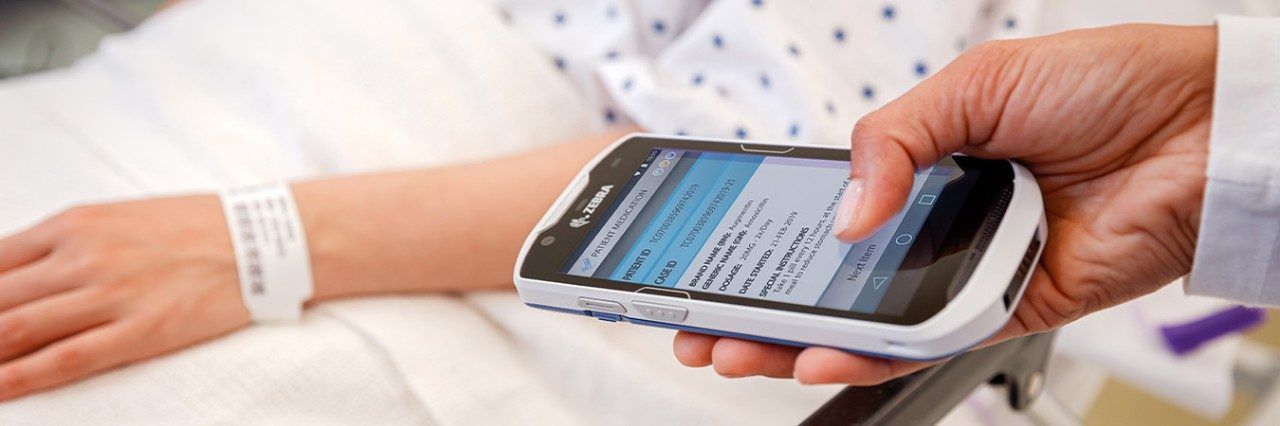
WHAT TO LOOK FOR IN A MOBILITY SOLUTION
There are several mobile devices and software platforms marketed for use in healthcare environments, but not all are purpose built for the unique needs of the healthcare community. Be sure you build a solution that has the following features:
Empower healthcare IT departments
The endpoint management solution you select must enable mass enrolment, configuration, and lifecycle management for thousands of mission-critical devices. The ideal solution will allow enrolment and configuration as easily as possible. This empowers IT to mass register and configure mobile devices (even remotely), then directly ship them to different hospital locations. The end point management solution should also configure these devices for different functionalities as needed, whether they are shared devices, kiosks, or dedicated devices that belong to one user. This, in turn, ensures the devices are ready to serve different functions once received by the hospital.
Makes clinicians happy.
Hospitals that are outfitting personnel with mobile devices are quickly realizing increased productivity, and it’s important to give nurses a clinical mobile solution that is easy to learn and use. Easy adoption is the key to realizing maximum value.
For example, look for a mobility solution that enables nurses to quickly check out shared devices at the beginning of their shifts and, within seconds, go from login to productivity via Single Sign On (SSO). A branded, task-based user interface that minimizes confusion and distraction every time they log in helps them kick start their day with just the apps and patient information they need at their fingertips. When nurses return the devices to the charging stations at the end of the day, properly-configured devices will automatically return to factory settings – with all patient data wiped clean – so they are ready to be used by the next care team member who picks them up. This type of solution keeps patient and user data private between sessions while ensuring a seamless user experience every shift.
It’s also important to select a mobile device that’s built to last and offers prolonged battery life as these features enable nurses and physicians to focus on patient care rather than worrying about running out of battery or damaging the device in an urgent situation.
Harnesses the power of data.
The healthcare IT department is expected to ensure zero downtime across different device form factors and operating systems, and that makes its job especially stressful. Luckily, having visibility into its massive device fleet and collecting intelligence about the performance and utilization levels of hundreds or thousands of clinicians’ devices throughout the workday is no longer impossible. Device and application data, such as check-in/check-out failure rate, app launch success rate, app data usage, and battery malfunction signals can help IT identify and resolve device and app issues before they impact end users. Plus, automatic analysis of device and app performance helps maximize clinicians’ productivity by proactively mitigating issues. For example, a service-down ticket can be automatically created when an app keeps crashing on a device. The IT team will get notified, and the issue can be fixed before the next user even picks up the device.

WHAT ELSE DO I NEED?
For a device that conforms to all of the above, check out Zebra’s range of mobile communication devices. printDATA is an authorised provider of Zebra devices, and we can easily match a device to your needs.
Once you have chosen a reliable device that ticks all the boxes, you will need a trolley or workstation to deploy them on. Check out printDATA’s range of Tryten tablet carts, suitable for patient rounding, registration, telehealth, ultrasounds and more. Tryten trolleys are ergonomically designed for ease of use, and perfect for mobilising the communication between doctors and patients.